 http://www.frontierdesign.com/products/dakotahttp://www.frontierdesign.com/Products/dakota/Downloads
http://www.frontierdesign.com/products/dakotahttp://www.frontierdesign.com/Products/dakota/Downloadssupports win95/ win98 / windows 2000 / XP 32bit / windows vista 64/32 / windows 7 64/32 / mac os 8.6-9.2
legacy win:
http://web.archive.org/web/20060128192302/http://frontierdesign.com/download/driver/Dakota/DakWdm3_02.zipmac asio:
http://web.archive.org/web/20060128192302/http://frontierdesign.com/download/driver/Dakota/Dakota1.06_Installer.hqxmanual :
http://web.archive.org/web/20060128192302/http://frontierdesign.com/download/pdf/Dakota/Dakota_Guide.pdfcan be combined with the montana
http://www.frontierdesign.com/Products/Montana/IntroductionWelcome to Dakota
Is Dakota compatible with my Mac?
Yes, as long as you use Mac OS 8.6 - 9.2, but there's no driver for OS X currently available. Note that the Mac driver for Dakota does support the digital audio and MIDI features of Dakota/Montana/Sierra, but does not support the timecode features (SMPTE, 9-pin, SoDA and so on).
It may look like just another PCI card at first glance. But delve a little deeper, and you'll discover that Dakota is one of the most powerful and highly integrated computer audio production tools you can get today.
One Card, Lots of Connections
Instead of turning to separate devices for digital audio, MIDI and synchronization for your computer, choose Dakota. It provides a full complement of 16 high-performance 24-bit digital audio channels in ADAT Optical "lightpipe" format. Its breakout cable offers interfacing with S/PDIF digital audio I/O on RCA jacks, as well as ADAT 9-pin sync input. Dakota also features two MIDI inputs and two MIDI outputs, as well as an internal CD-ROM digital audio cable for direct transfers of audio CDs. Plus, Dakota's SMPTE and ADAT sync ensure that all of your studio components can stay locked together.
Who Needs It?
Anyone who records, composes or performs music with a computer will benefit from Dakota. It's a great way to connect your digital mixers, tape machines, synthesizers, samplers, sequencers, video decks, sound modules, and more. Dakota is compatible with most popular recording, editing and sequencing software. You can also send audio directly to and from your computer via an external multichannel converter (like our Tango24).
Thirsty for sync? Have a SoDA!
Dakota's audio channels support Frontier Design Group's innovative SoDA (SMPTE on Digital Audio) technology. This unique advantage lets you use any digital audio input or output for SMPTE timecode. Standard audio channels, in either ADAT optical or S/PDIF format, can be defined as SMPTE I/O ports using the Dakota control panel – no additional hardware is required. SMPTE signals are detected, decoded, and delivered digitally to external analog converters. Plus, Dakota's hardware supports SMPTE and MIDI timecode chase-lock, a big benefit over software-based approaches that tax your CPU.
Easy to Install, Easy to Use ... Get to work!
Frustrated of wasting your time configuring your studio's audio, MIDI and sync to work together? Dakota is the answer. Install it in a standard PCI slot in your Mac or PC, and you'll have a superintegrated interface for all your audio needs at your fingertips.
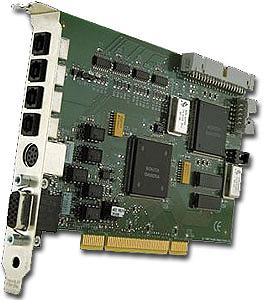
Dakota includes two breakout cables that aren't shown in the ads or literature. One connects to a small round 8-pin socket on the Dakota bracket. This molded black cable breaks out to 2 DIN-5 MIDI standard inputs and 2 DIN-5 MIDI standard outputs. The second breakout cable connects to a 15-pin high density socket on the Dakota bracket. On its other end are two RCA jacks, one for SPDIF input and one for SPDIF output, and the 9-pin ADAT Sync In jack.
Dakota can coexist in a computer with another soundcard, including WaveCenter. For best results, multiple audio cards that are used together in a system should be using the same sample-rate clock. This minimizes drift between tracks that will undoubtably occur when different audio channels are being clocked at slightly different rates. With Dakota and WaveCenter, sample- rate lock can be achieved by making one of the boards obtain its clock via a digital audio connection from the other (acting as master). For example, if you set Dakota to 44.1 kHz internal operation, WaveCenter to "Sync:External" and connect a cable from the coaxial S/PDIF out of Dakota to the coaxial S/PDIF in of WaveCenter, the two boards will be locked and no drift will occur. Note that within a Dakota system, this is not an issue -- a common clock is always used for all audio channels. This is also not a problem when expanding a Dakota-based system with the 16-channel Montana expander, since the sample-rate clock is communicated across the ribbon cable that connect the two cards. Many analog soundcards have no mechanism for providing a clock to another card, or for accepting a master clock from an internal source. If you're using such a card with Dakota, we recommend that you avoid using both cards simultaneously, to avoid the drift problems mentioned above.
Can I use all of Dakota's digital audio inputs and outputs simultaneously?
Absolutely. And you can add the Montana expansion card to Dakota for even more digital audio I/O.
Doesn't Dakota really support 18 channels of digital audio, not 16?
OK, you win. Yes, a standalone Dakota really has 18 digital audio channels (16 on ADAT optical ports and 2 more on SPDIF ports), both input and output. And with an attached Montana it supports 34 channels in and out (32 on ADAT opticals plus 2 on SPDIF). Sometimes our literature says 16 or 32 channels just to "simplify."
What is "bus-mastering, scatter-gather, zero wait state, PCI DMA," and why should I care?
That entire nerdy phrase is about efficiency, and Dakota is the best. The less time your CPU spends doing boring audio transfers on the PCI bus, the more time it has to pull tracks off disk, to run DSP plug-ins, and to respond to your commands. We've designed Dakota to be the most efficient soundcard possible so that you can do as much audio work as possible with your computer.
How many channels of digital audio can my computer support with Dakota?
It depends tremendously on your computer, and especially on its disk subsystem. We have many customers who successfully record and play back more than 32 channels using high-speed CPUs and fast SCSI or Ultra-DMA disks.
Dakota Specifications
These specifications are
Digital audio inputs
Digital audio outputs
MIDI I/O
ADAT sync input SMPTE timecode
Sample rates
Audio data Software
System requirements Internal expansion Dimensions
subject to revision without notice.
16 channels ADAT optical format (2 TOSLINK optical ports)
2 channels SPDIF format from CD-ROM digital output, or either TOSLINK optical port, or coaxial input (RCA phono connector via breakout cable from HD-15 port)
16 channels ADAT optical format (2 TOSLINK optical ports)
2 channels SPDIF format on both TOSLINK optical ports and on RCA phono connector via breakout cable from HD-15 port
2 MIDI inputs + 2 MIDI outputs via breakout cable connected to miniDIN-8 port
(can be expanded to 8 MIDI inputs + 8 MIDI outputs + SMPTE I/O with Sierra MIDI/SMPTE box connected to Dakota’s miniDIN-8 port)
DB-9 connector via breakout cable from HD-15 port
Any audio input or output can be used for SMPTE timecode; Dedicated SMPTE timecode I/O jacks available via Sierra
44.1 and 48 kHz internal, Varispeed and input tracking from 39–51 kHz,
Real-time resampling to support 8, 11.025, 16, 22.05, and 32 kHz output streams
8, 16, 20, 24 bit resolution
Windows 95/98 device driver, Control panel for displaying status and setting options
1PCIslotand1IRQ 40-pin connector for cable to Montana board 6.6" x 4.2" (16.8cm x 10.7cm), PCI short card

